Download the Slingshot App
1. Go to your Apple app or Google Play store and download an application called Slingshot. You’ll find it most easily by using the query “slingshot crypto”.
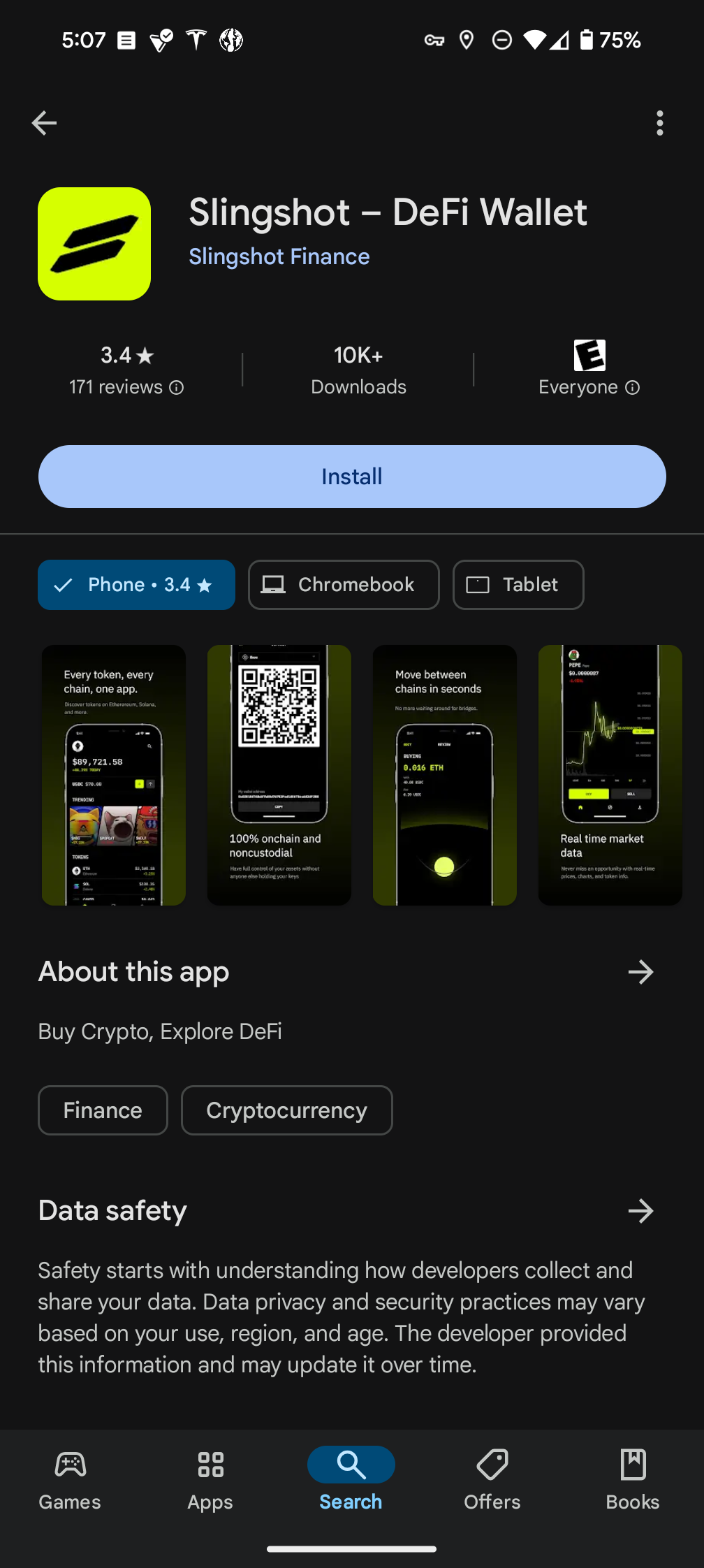
Fund Your Wallet with USDC
2. After you create your slingshot account, the first thing you’ll need to do is fund it with USDC, which is a cryptocurrency token that is equal in value to the US dollar (1 USDC = $1). Click “deposit” in the upper right corner.

3. You can then choose if you want to fund the account using Google pay, Apple pay, or a straight forward credit card entry (or one of the other options).
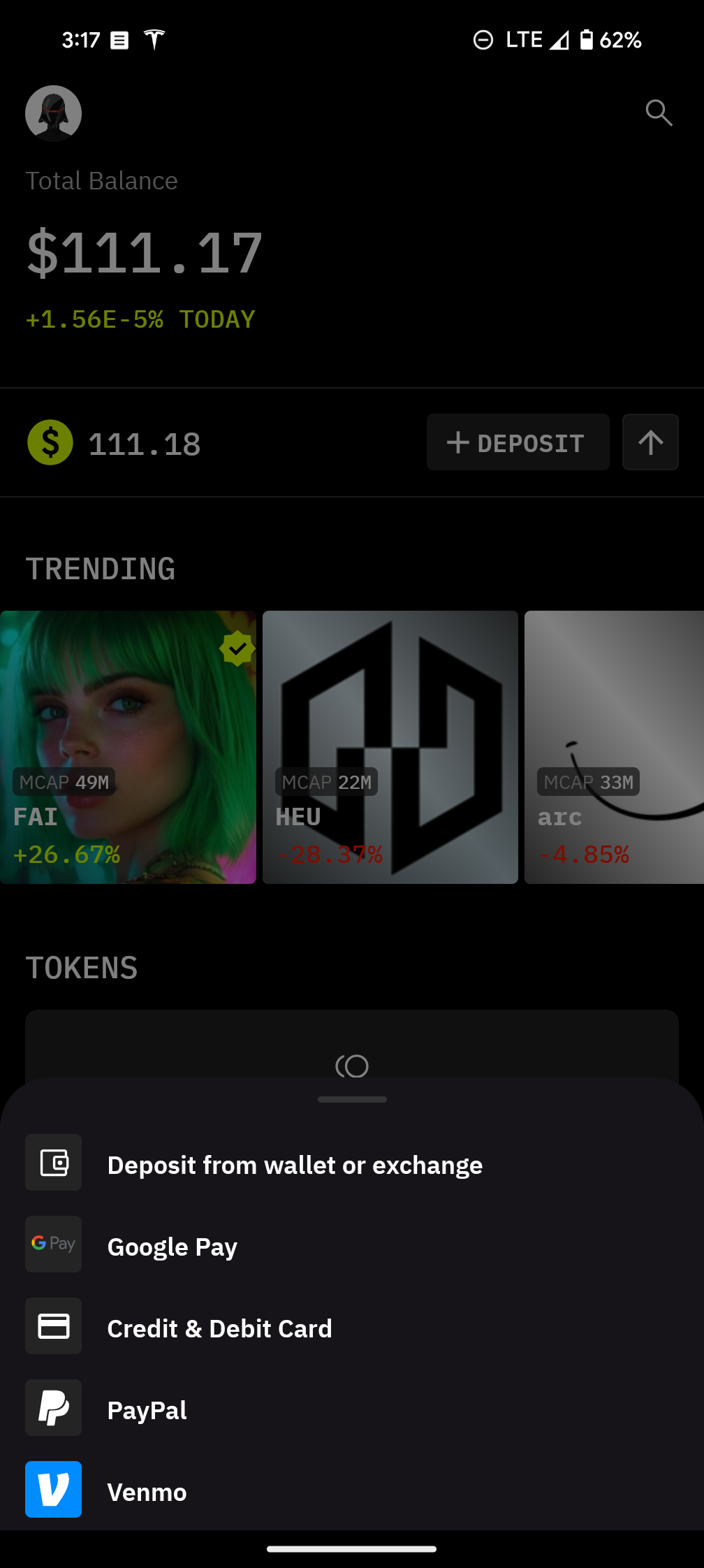
4. Choose how much USDC you’d like to buy. 1 USDC is equal in value to 1 US Dollar. You’ll be using this USDC to buy $SATOSHI in the Slingshot app.
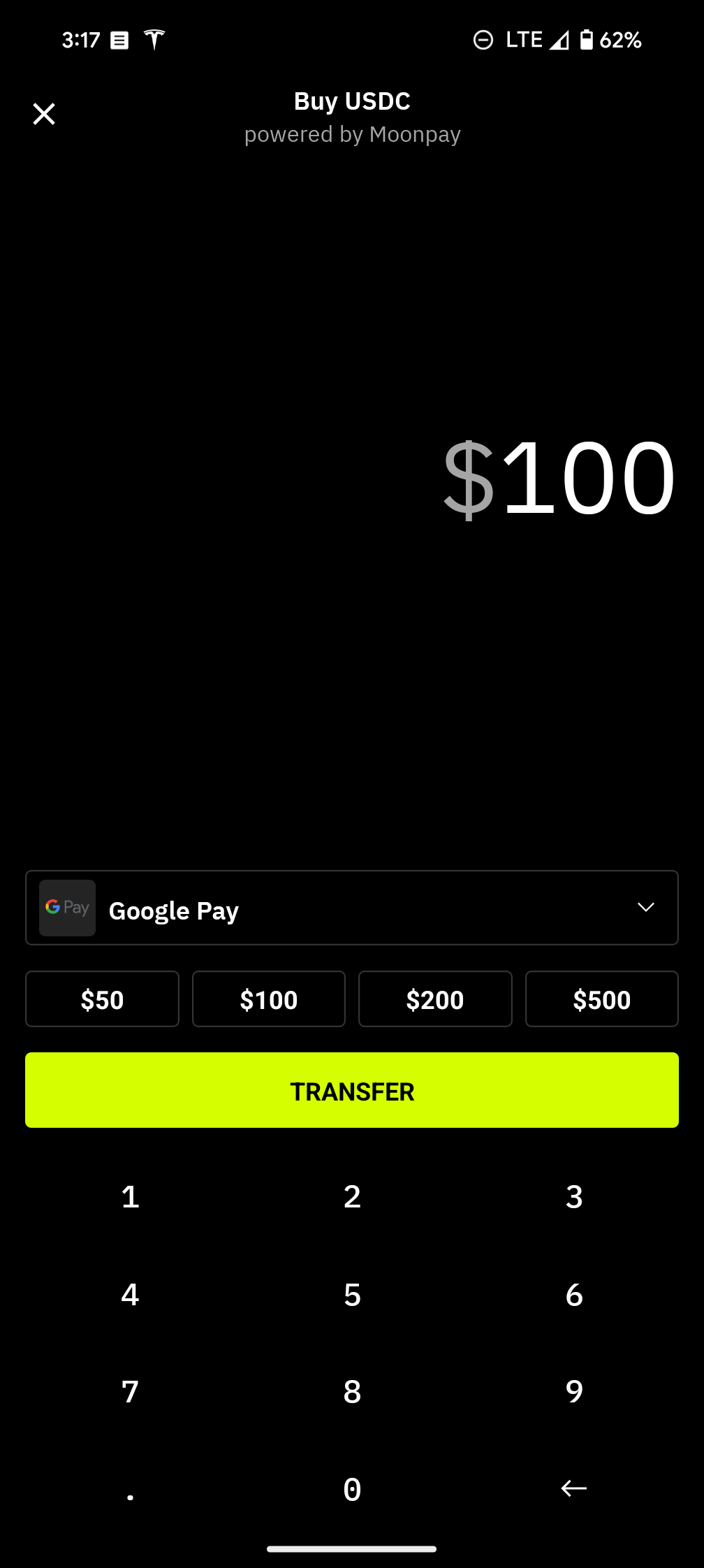
5. In the next few steps, you’ll need to verify yourself with your email, phone number, and other information. These are necessary steps to be able to purchase cryptocurrency directly with your credit card and/or Apple/Google pay.

6. Once you’ve provided all the necessary information, you will see this progress screen. This may take a while (in some reports 10+ minutes), so be patient. Once you get the confirmation email, confirm your email with the link you received, and you’re all set to proceed to the next step and buy some USDC!
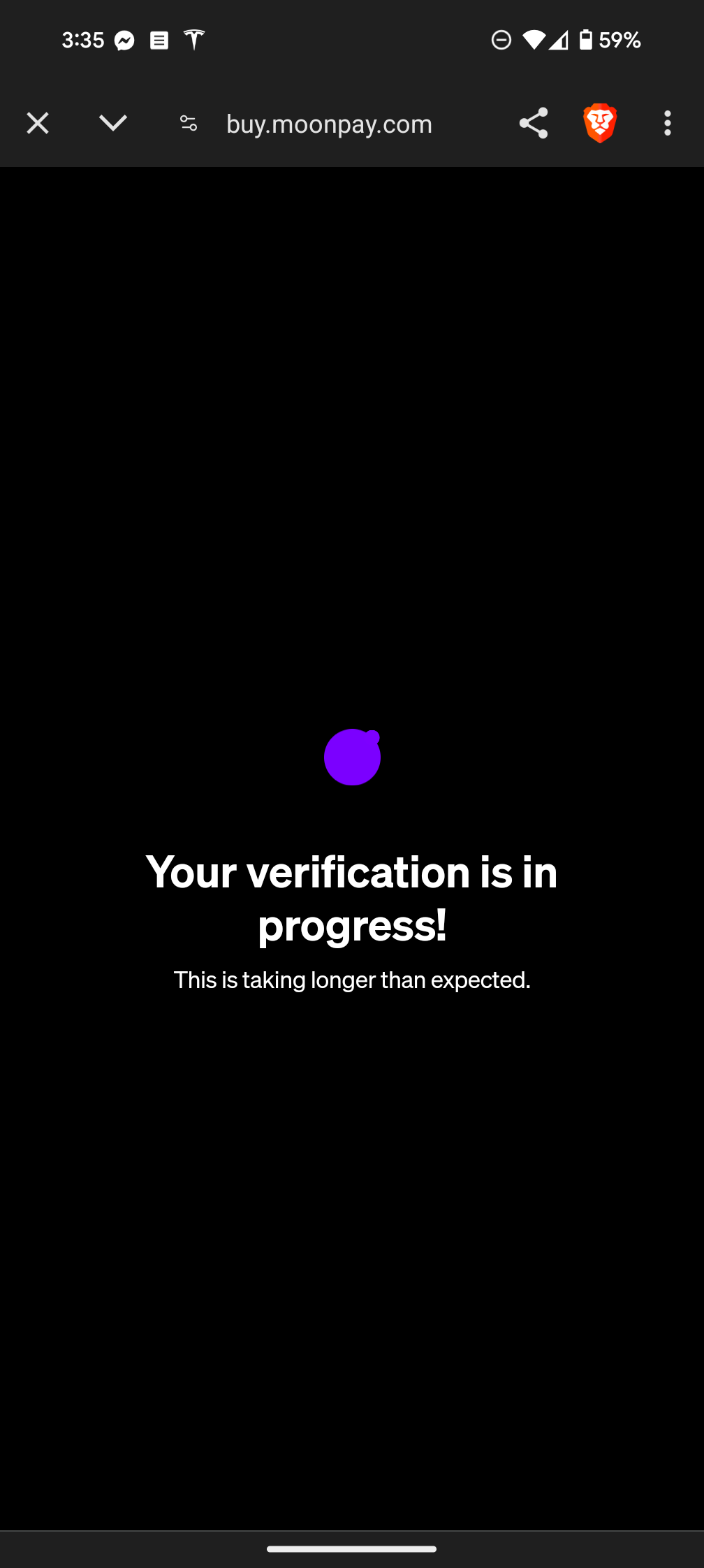
Buying $SATOSHI
7. After your account is funded with USDC, you can proceed to buy $SATOSHI. By clicking the magnifying glass in the upper right hand corner of your main Slingshot account page, you can search for Satoshi, and choose the top result with the green checkmark, and click buy. *NOTE* If you don’t see Satoshi with the green check mark as in the above image, try scrolling down and clicking “Show low volume results”. If you don’t have that option, then you can simply paste the contract address directly into the search field, as described in step #8 below.

8. If you are unable to bring up the Satoshi token in the search bar in step #7, you first need to visit www.satoshitoken.org and copy the token address which you’ll find at the top of the page. As you can see in the image, just click on one of the little squares (next to the blue icon) to copy the contract address. You can choose any of these addresses to use in the next step.
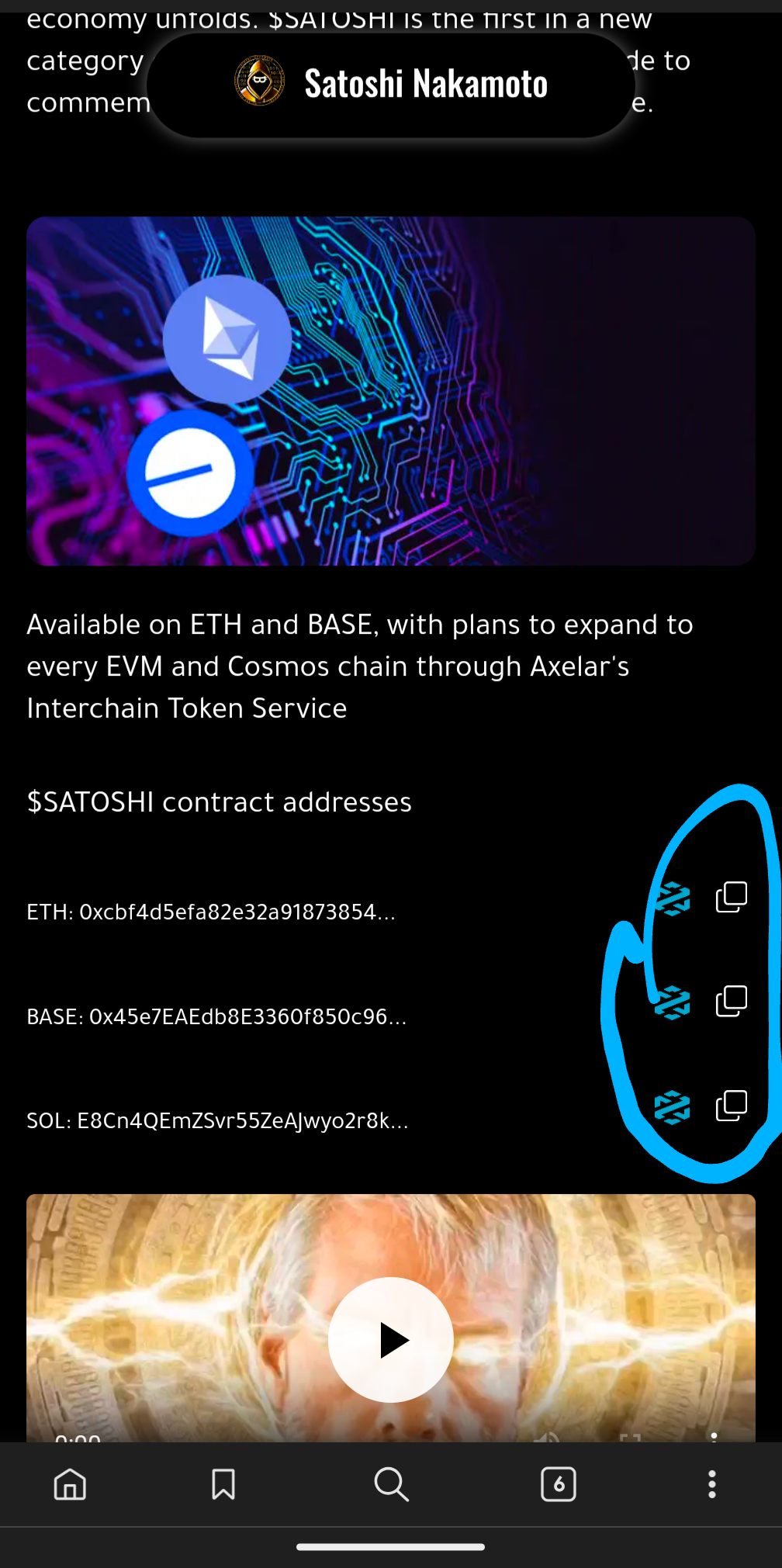
9. You can then return to your slingshot app, again click the magnifying glass in the upper right corner, and paste that contract address into the search field to bring up the relevant $SATOSHI token. Click buy to complete your $SATOSHI token purchase. Welcome to the legacy.
If you have any issues and need support, please click the Telegram link at the top of www.satoshitoken.org to be taken to the project’s Telegram channel, where you will typically find help very quickly.





